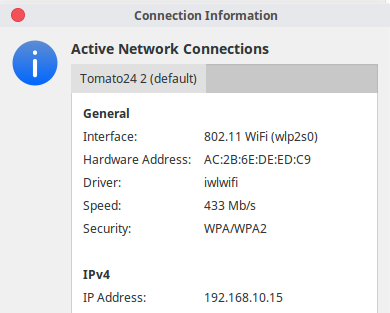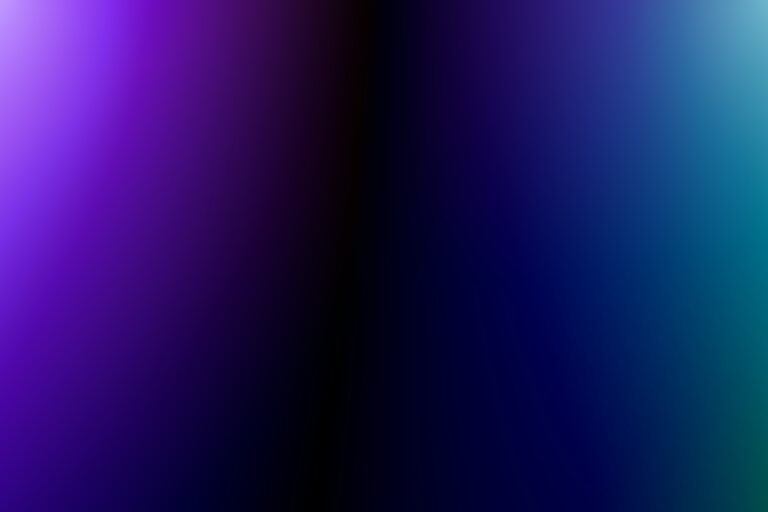One issue of Linux Mint but I guess it could be with all Ubuntu based distros is wifi applet. After upgrading to 18.2 and then 18.3 I had constant wifi issues. For instance after a while the internet it didn’t work, even local network would not work, the terminal window will remain stuck when I was pinging.
After searching a lot and trying a lot of solutions I solved it in two steps.
Resolving WiFi disconnected issues.
Added the folowing lines in /etc/rc.local
open terminal
paste the following command:
nano sudo /etc/rc.local
make sure to paste them before exit 0
sleep 10
iwconfig wlp2s0 power off
Press Crtl + X to exit and then y and enter to save the file.
You need to check you WiFi adapter name, a simple way go to your network icon and choose the menu Connection Information, mine is wlp2s0
The second step is to resolve it network icon (at lest in Linux Mint Xfce), remember you have connection but not full menu, for instance VPN menu is not working , the best thing is to restart the NetworkManager when the OS resumes from suspend or hibernate.
You could do it manually, but to do automatic without and root privileges or without creating extra scripts.
Open terminal and paste the command:
sudo nano /etc/pm/sleep.d/novatel_3g_suspend
Just after the long line (in my case ends /power/level)
paste the following:
service NetworkManager restart
or
service network-manager restart
then press Crtl + X to exit.
Again you will be asked if want to save, press y and enter, that’s all.
Reboot and enjoy 🙂