You need to make sure the nvidia configuration file exists into X11 folder. So copy the file from /usr/share/X11/xorg.conf.d/ to /etc/X11/xorg.conf.d/
Then edit the file with nano or something else:
Add the following line:
The file should look like this:
sudo cp -p /usr/share/X11/xorg.conf.d/10-nvidia.conf /etc/X11/xorg.conf.d/nvidia.confThen edit the file with nano or something else:
sudo nano /etc/X11/xorg.conf.d/nvidia.confAdd the following line:
Option "PrimaryGPU" "yes"The file should look like this:
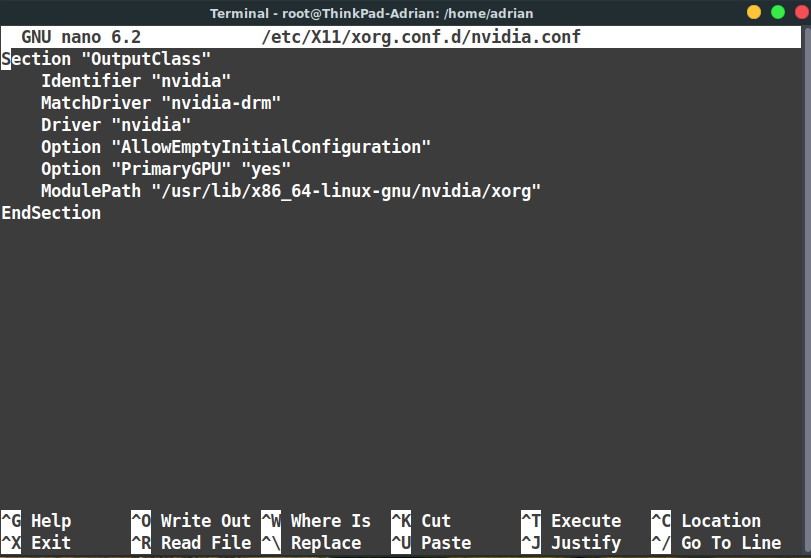
Reboot and xorg should run normally. Check it with top or htop command. Mine was finally fixed. The pc should run much smoother, no fan noise as before.
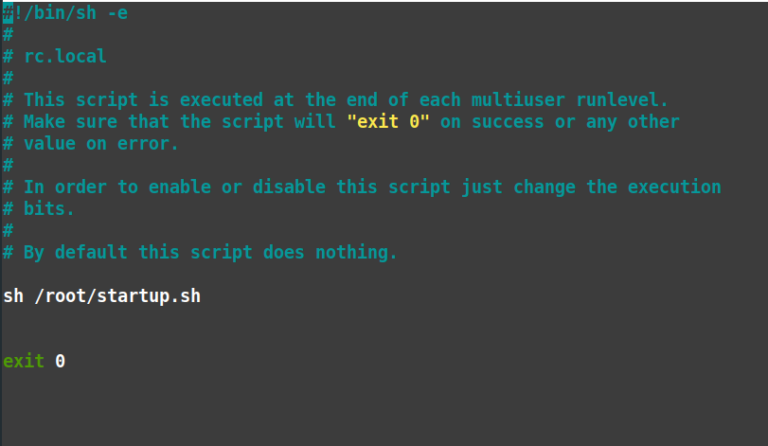

Problem with this solution is, that it’s actually an workaround. What is happening here, is that the Nvidia becomes the primary GPU. This translates into higher overall power consumption. Especially when no external monitor is connected.
The real problem lies with Reverse prime not functioning properly from Intel/AMD to Nvidia GPU’s, causing some kind of loop. It has already been tested and confirmed that this behavior does not happen with this configuration. which is that Nvidia does all the video processing including Xorg, and provides the framebuffer to other GPU’s like Intel/AMD.
Idealistic one would want the Intel/AMD GPU for all main video processing, and then provide a framebuffer to the Nvidia GPU for they often has a USB-C DP(or similar) connected to it. This would keep power consumption to a minimum and thus also improves battery life, what i guess everyone wants.
Furthermore Nvidia has after a year and a half, finally acknowledged that a bug exists and that they supposedly “Fixed” it. Now it’s a waiting game for us, up until Nvidia releases the “fix” in their next driver release.
Thanks for your response. I am using a Thinkpad P1 G4, I tested different ways / different Window Managers: xfce, gnome, ubuntu. This is the best solution so far.
NVIDIA on-deman when using the second monitor and Intel profile when using with second monitor, I get about 3 hours with first scenario and about 5 with the second.