BLOG
1) Download a Linux Mint iso file Download links 2) Use Rufus to create the Linux Live USB (if using a Windows PC) or BalenaEtcher if using Linux. 3) Try booting the …
In case you want to rename the cluster name where you already have running hypervisors, you need ssh in every hypervisor do the following commands: sqlite3 /var/lib/pve-cluster/config.db “SELECT * FROM tree …
In order to redo the cluster you need to run the following commands on pc nodes pvecm nodes rm -f /etc/pve/cluster.conf /etc/pve/corosync.conf rm -f /etc/cluster/cluster.conf /etc/corosync/corosync.conf rm /var/lib/pve-cluster/.pmxcfs.lockfile On client nodes: rm …
Solution: pvecm updatecerts
Solution: There is nothing you can do on the vm, run on the node: apt update && apt upgrade If not working after upgrade reboot the node.
Create a file /etc/rc.local with the following content: #!/bin/sh -e # # rc.local # # This script is executed at the end of each multiuser runlevel. # Make sure that the script …
Update 18-09-2023 Installing this module will solve the problem: https://github.com/lewellyn/virtualmin-nginx ———————————————————————————— If you install the official module from https://www.justindhoffman.com/sites/justindhoffman.com/files/nginx-0.10.wbm_.gz First install libwww-perl (ubuntu/debian based distro) apt-get install libwww-perl On fedora based …
Login using ssh into your router: ssh root@192.168.1.1 then run: opkg update opkg install nano nano /etc/usb-mode-customMDM9200.json paste the following content and CTR+X { “messages”: [ “5553424308306384c000000080000671030000000000000000000000000000” ], “devices”: { “05c6:f000”: { …
It appears you are missing some prerequisite to build the package from source. You may install a binary package by installing ‘psycopg2-binary’ from PyPI. If you want to install psycopg2 from source, …
If you try to enable ufw firewall, get this error: Iptables v1.8.4 (nf_tables): Could not fetch rule set generation id: Invalid argument CT (Ubuntu Ubuntu 22.04.2 LTS) on proxmox 7 Fix: apt …
I got this logrotate error on Ubuntu: php7.4-fpm:1 duplicate log entry for /var/log/php-fpm/php-fpm.log or php7.4-fpm:1 duplicate log entry for /var/log/php-fpm/*.log Tried to commented out access.log = /var/log/php-fpm/php-fpm.log in /etc/php/7.4/fpm/pool/www.conf That should disable …
First we need to make sure we have nginx installed sudo apt install nginx -y sudo apt install php-fpm -y Converting a virtual host to nginx block Apache section: DocumentRoot "/var/www/html/exemple" …