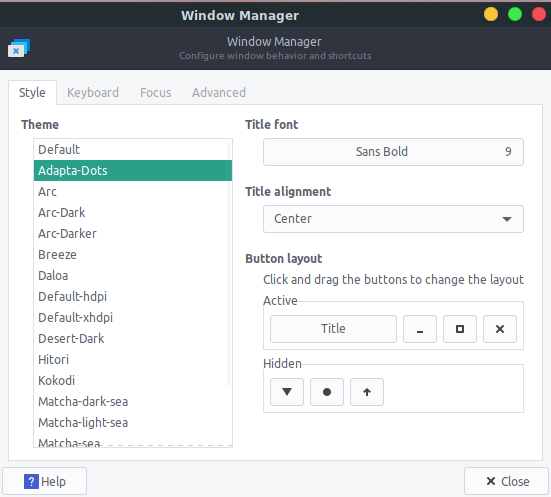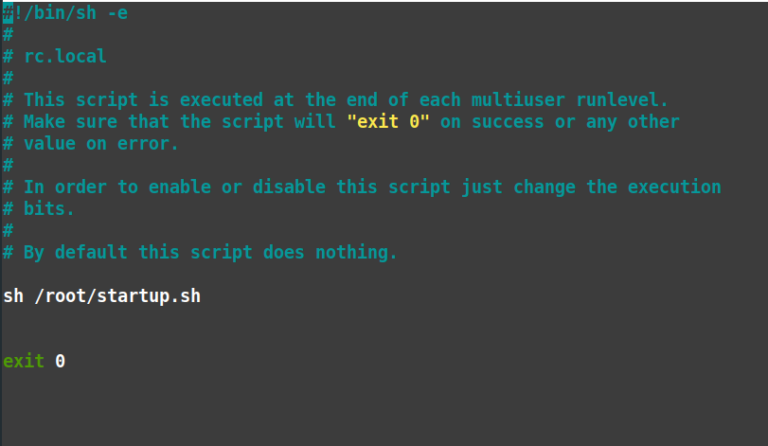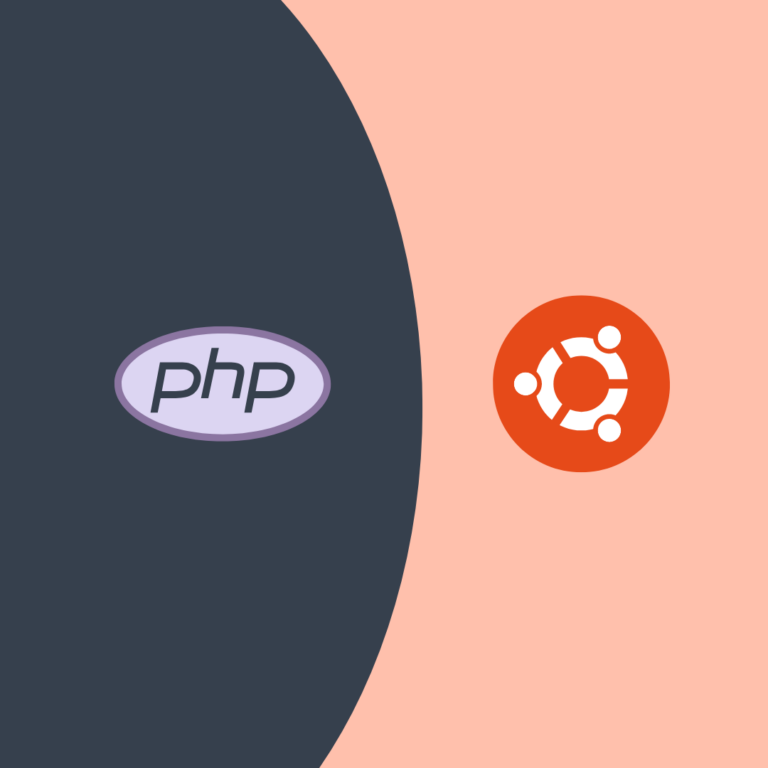I had this problem from a long time, I don’t remember if worked when I installed afresh, but certainly will not work after update the system.
Steps to reproduce.
Click on any style in the window manager, it will not change the preview, nor will do anything, in other words window manager style is no longer decoupled from theme already set in the Appearance setting. I found a solution in the link https://forum.xfce.org/viewtopic.php?id=14471
As permanent solution and fix here what I did and worked.
- sudo apt install gtk3-nocsd
- cd ~
- nano .bashrc
- at the end of the file I added the following line: export GTK_CSD=0
- sudo nano /etc/environment
- add the following line at the end of the file: GTK_CSD=0
- restart and it should be fine from now on.