Blog
Stalwart email cluster with foundationdb and garage s3
This is meant to be a High availability setup. No matter what happens at one location if second location is available, the email server should be full operational, users should not notice any downtime. Stalwart is one of the leading email solutions when it comes to high availability. For years I managed an email server based on postfix / devcot and I hardly imagine having a high availability setup using…
How to remove the file bug created by CrowdStrike which puts Windows in BSOD using a Linux Mint live usb stick
1) Download a Linux Mint iso file Download links 2) Use Rufus to create the Linux Live USB (if using a Windows PC) or BalenaEtcher if using Linux. 3) Try booting the PC using the Linux Mint Live USB (Press F2, F12, Esc etc depending of your model / brand) 4) Once you booted let’s install dislocker In terminal type: sudo apt update sudo apt install dislocker -y 4) Next…
Rename proxmox cluster without rebooting cluster nodes / hypervisors
In case you want to rename the cluster name where you already have running hypervisors, you need ssh in every hypervisor do the following commands: sqlite3 “SELECT * FROM tree WHERE name = ‘corosync.conf’;” output —- debug: off to_syslog: yes } nodelist { node { name: pve1 nodeid: 1 quorum_votes: 1 ring0_addr: 192.168.12.104 } node { name: pve2 nodeid: 2 quorum_votes: 1 ring0_addr: 192.168.12.109 } } quorum…
Re-doing proxmox cluster
In order to redo the cluster you need to run the following commands on pc nodes pvecm nodes rm -f rm -f rm On client nodes: rm -f /etc/corosync/authkey Reboot Set them up again
Parameter verification failed. (400) Unknown option affinity – Proxmox 7
Solution: There is nothing you can do on the vm, run on the node: apt update && apt upgrade If not working after upgrade reboot the node.
How to override hosts files from a docker instance with /etc/rc.local on debian 11/ 12 or ubuntu variants
Create a file with the following content: #!/bin/sh -e # # rc.local # # This script is executed at the end of each multiuser runlevel. # Make sure that the script will “exit 0” on success or any other # value on error. # # In order to enable or disable this script just change the execution # bits. # # By default this script does nothing. exit 0…
Ubuntu 22.04 / Debian 12 Ngnix module for webmin not working – Solved
Update 18-09-2023 Installing this module will solve the problem: ———————————————————————————— If you install the official module from First install libwww-perl (ubuntu/debian based distro) apt-get install libwww-perl On fedora based yum install libwww-perl